foxmail软件是最不少网友会使用到的一款办公应用,但有的网友表示有时收到邮件,联系人显示的是邮箱地址,而不显示地址簿里存储的名字,怎么办呢?接下来请看foxmail联系人不显示地址簿里名字的处理教程。
打开Foxmail7.2,点击工具按钮,在菜单里选择“设置”;

在弹出窗口里点击“高级”按钮;
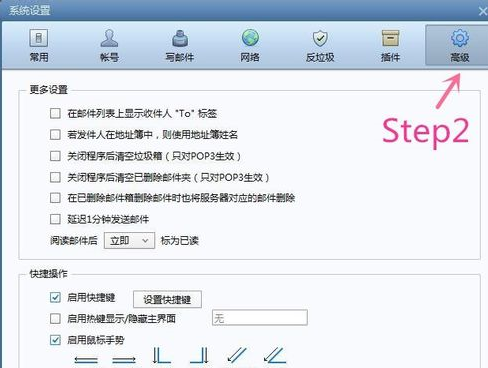
在弹出窗口里,勾选“若发件人在地址簿中,则使用地址簿姓名”;
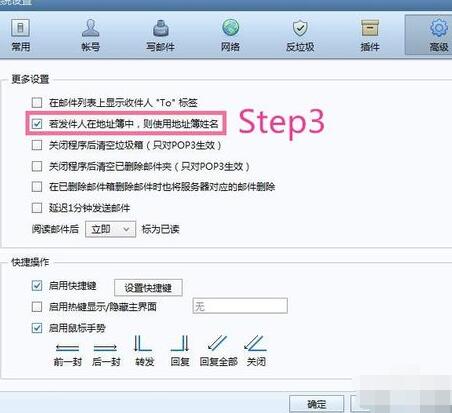
点击“确定”保存即可。
“特别声明:以上作品内容(包括在内的视频 图片或音频)为国通网旗下企业用户上传并发布 本平台仅提供信息存储空间服务。
Notice: The content of the above works (including video, pictures or audio) is uploaded and published by GuTon's enterprise users, and this platform only provides information storage space services.
Notice: The content of the above works (including video, pictures or audio) is uploaded and published by GuTon's enterprise users, and this platform only provides information storage space services.




















